Checkra1n 0.11.0 to Download Cydia iOS 14.0.1
Checkra1n 0.11.0 is the new update to download Cydia iOS 14.0.1. I am also the best customer of the Cydia jailbreak world to get the best customization inside the iOS devices with the latest Cydia Tweaks and more. Let’s check the below article to download Cydia iOS 14.0.1 through the Checkra1n 0.11.0 latest version.
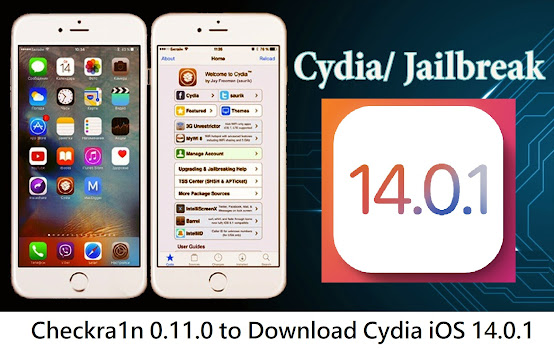
What’s new on Checkra1n 0.11.0?
Checkra1n is a bottom line of the Checkm8 Exploit that can’t be patched anyway as it is a hardware level exploit. So, this is the popular hardware exploit that is actually available from the iOS 12- iOS 14 series. As the latest version, Checkra1n 0.11.0 released for iOS 14. However, it was updated for the newly released iOS 14.0.1 software update offered by Apple Inc as well.
If you are an iPhone and iPad device user who is the Checkra1n 0.11.0 version compatible, they can easily get the iOS 14.0.1 jailbreak to accomplish the Cydia iOS 14.0.1 facilities. Like the previous version of the Checkra1n app, Checkra1n 0.11.0 to download Cydia iOS 14.0.1 and it is only compatible with a limited range of devices. Now it is only launched for the A9X and below devices. Other iDevices are not possible yet.
How to Download Cydia iOS 14.0.1 with Checkra1n 0.11.0?
I am also using this method on my iPhone 6 Plus devices. This is not a very hard process and you just need to follow the below simple steps properly.
Step 1: Visit the official Checkra1n website(checkra.in) to download the Checkra1n 0.11.0 version.
Step 2: Then select the DMG file on the Downloads folder and drag it to your applications folder.
Step 3: If you get an error message, you should open System Preferences app> Security & Privacy option > “Open Anyway” > “Open” and Enter the administrator password when it is prompted. Run the Checkra1n app again and then you will not find any issue. If it is not, ignore this step and move to step 04.
Step 4: Now connect your iDevices to the current Mac device with the support of a lightning cable.
Step 5: Press on the start button and select the Checkra1n app. Then click on OK.
Step 6: Continue the process by pressing on “Next” and follow up instructions.
Step 7: Now, the Checkra1n app detects the device is in DFU mode. It starts the jailbreak process and your iPhone or iPad will go reboot the process a few times.
Step 8: Once the whole process is successfully completed, you have to unplug the device from the Mac PC.
Step 09. Finally, launch the Checkra1n app to your iPhone or iPad device to install Cydia iOS 14 and iOS 14.0.1 Cydia.
Step 10. You are ready to install the Cydia app store to your iDevice now.



Comments
Post a Comment